Your new website is finally done, it looks great, and you’re excited to see it online, but how long does it take for a website to go live?
In my previous article, I answered one of the most common questions I get asked by my clients, how long does it take to build a website? In this article, I’ll cover what gets done to put your new website live and how long it takes.
Similar to all my blogs, I hope to help anyone better understand the “deep and mysterious” world of digital marketing. So… bear with me, because while I will get into some technical stuff, I’m sure you’ll see that it’s not so complicated after all.
I re-wrote this blog twice trying to figure out the best way to lay it all out and I’ve come to the conclusion that the best way to do it is to reverse engineer the fundamentals:
What is Hosting?
For your website to exist online it needs to be “hosted”. So what is hosting?
Think about your computer at home or at the office. You have many different kinds of files that are organized into folders. Maybe you’ve got a folder for all your pictures, and a folder for word documents, PDFs, etc.
To keep this simple, I could say that a website is very similar to the files and folders you have on your computer at home.
A website is composed of files and documents that contain code, pictures, and so on. These files are stored in a folder. Code contained in the folder allows the various files to talk to each other and it dictates how they should all display on a computer screen – meaning a website.
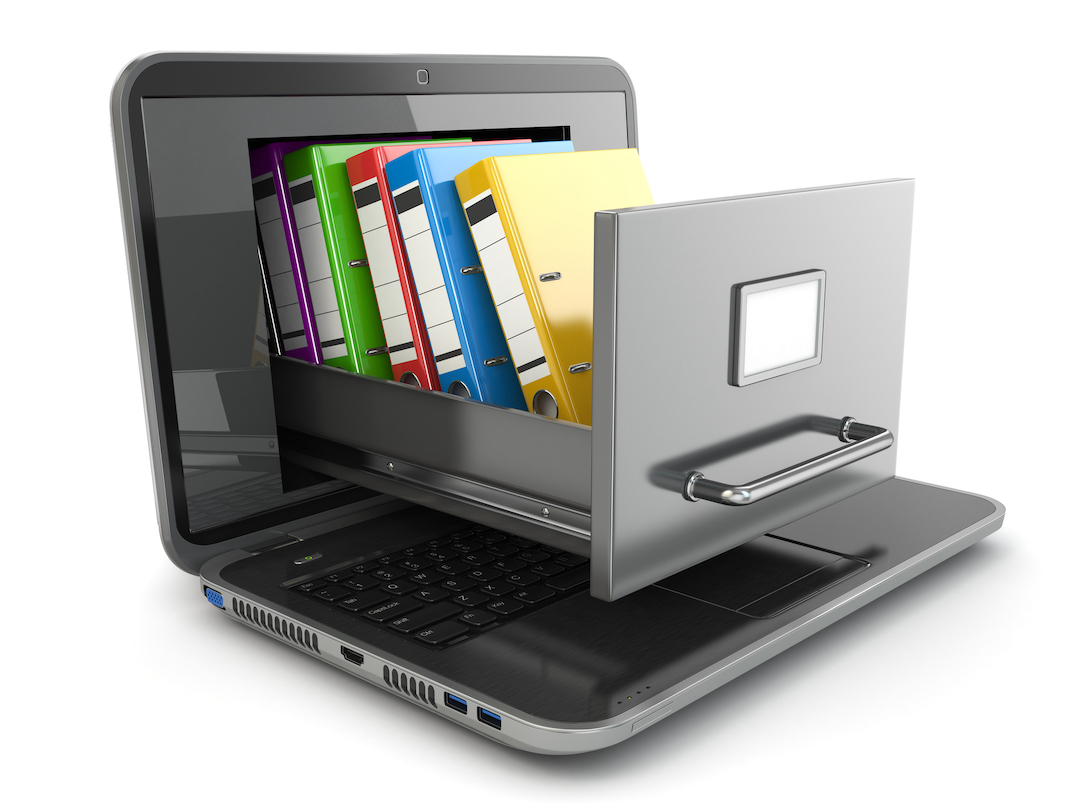
Essentially, your website is just a series of documents and files stored in a folder.
Website files are stored on a special computer called a server.
A server is a computer that stores data, information, and code, and “serves” them to another computer through a network. In this case, a website server would “serve” a website through the internet (network) and display it on your computer. See, simple!
Originally, a server was a physical computer and a website could even be stored on your computer at home or office and displayed on the internet. Some businesses still have physical servers or a “server room”. Most websites today are stored on a cloud-based server, which means that you can access them no matter your location.
Alright, now back to hosting.
In order to exist, your website files have to be stored somewhere that is accessible to the world wide web. That’s where hosting comes in. When you pay for hosting, you pay a monthly fee to “rent” a small amount of space on a cloud-based computer server. You’re paying to store your website files and to have them accessible by anyone who searches for them.
There are many companies that offer website hosting and depending on the size of your website, how many visitors it gets, and the quality of security and service, hosting can cost anywhere from $10 a month to $250 a month or even more for private servers.
In order for your website to exist online, it has to be hosted by a website hosting company.
What’s a Development Website?
When a website is built, it is hosted (stored) on a website server. But it’s not accessible online. It’s stored as a development website or a “dev site”.
Dev sites can be accessed if you have the exact link to them, but they cannot be found through Google or online.
The website you build in a “dev environment” will look, feel, and act just like a website but it will not be live yet. This allows you, your marketing team, or your marketing company to make all the changes needed, add pages, content, and so on before pushing the website live.
So, once you’ve seen your new website and you’re ready to push it online, how long does it take for a website to go live?
What is an IP Address?
Remember how I spoke about your website being a series of files, in a folder, stored on a computer server?
Perfect! Well, that computer folder has what’s called an IP address.
An IP address is a unique address that identifies a device on the internet or a local network. Your phone has an IP address, your computer has an IP address, and so does your website. An IP address is a series of numbers, for example “67.179.267.86”
If you ever want to know what your IP address is you can Google “what is my IP address” and it will tell you your computer’s IP. But let’s get back to the point.
Your website has an IP address. In theory, you could type your website’s IP address into a web browser and it should display your website because you’re telling the web browser exactly what network address to go to on the world wide web. Every website has its own IP.
But an IP address can be hard to remember and it would just be weird if you gave people your IP address and told them “here, check out my site”.
So we enter the world of “domains.”
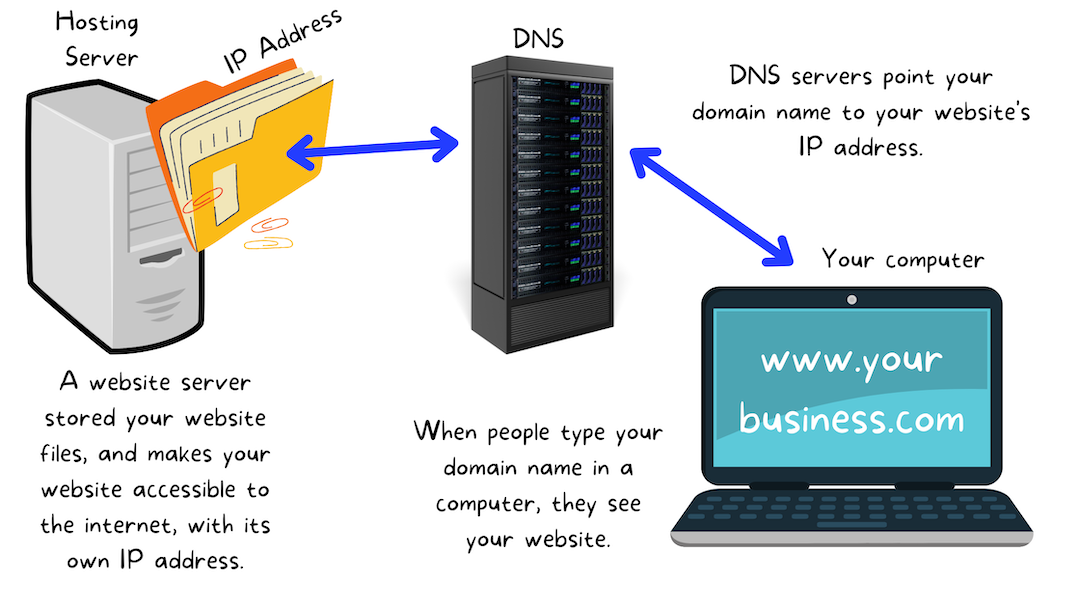
What is a Website Domain?
Your website’s domain is the name that someone will type into a web browser to arrive at your website.
Because there are so many websites, various domains exist such as .com, .net, .org, etc.
“Apple.com” is a domain name.
It’s the name of your website followed by what “domain” it’s on.
One of the first things you will decide when building your website is what to call it. Hopefully, the name of your business is available. If not, you’ll need to get somewhat creative in how you choose your domain name.
A domain name doesn’t replace your website’s IP address, it simply tells the Internet that whenever someone types in “yourbusiness.com” in a web browser, they will be instantly directed to your IP address, and your website will display.
Domain registration companies exist that sell you your domain name, keep track of all domain names in existence so that no one buys the same domain name, and most importantly, they tell the internet where your website is located (its IP) so that people searching for your website can find it without needing to ever think about the IP.
You may have heard of one of the most popular domain registration companies, GoDaddy.
GoDaddy has an easy-to-use search tool that will help you find out if your domain is available or suggest available domains similar to what you’re looking for.
Can I Have More Than One Domain Name?
I threw this question here because when your domain name is not available it can be kind of frustrating and even hang you up. So what can you do?
You always have the option of buying a .net, or .org, or .us domain name but if you’re doing this because someone’s already got the .com address it can be tricky. Most people tend to type .com at the end as a habit and may land on the wrong website.
What you can do is buy a few domain names and have them all direct to the same IP address. You’ll need to choose one main domain name and redirect the others. This is something your hosting company or marketing team could help with.
What is a DNS?
Alright, so let’s put this all together:
Your website is a series of files and code stored in a folder on a website server.
The code in that folder allows your website to display on a computer as you’d see it.
The folders that contain your website have a specific IP address.
Instead of an IP, a domain name allows people to find your website on a web browser or search engine
Now we come to the last part, the DNS.
DNS means “Domain Name Server”. Just like your website is hosted on a website server, your domain name is also hosted on a server.
So we have two separate servers. One hosts your website, one hosts all the information related to your domain name.
When your website is ready to go live, your DNS records will be updated telling them that anyone who looks for or types in “yourbusinessname.com” will be directed to your website’s IP address.
Changing the DNS files to tell them what IP address to “point to” is what puts your website live and on the internet.
DNS records can do more than just direct your website, for example, if you also have a company email that uses the same name as your website, for example @yourbusinessname.com.
You’d buy an email platform such as Gmail, or Outlook, and then you would tell your DNS records to send all emails to whatever service you go with and now you have a business email. This is something that your IT team or IT department would handle. I’m just giving you another example of what DNS records are used for.
How Long Does It Take For A Website To Go Live?
So now that final answer to the original question “how long does it take for a website to go live?”
It’s actually a super simple process. Once your new website is complete and you are ready to launch it or “go live”, your marketing team will access your domain name and tell it to “point to” your website IP address.
That’s all it takes.
Because the world wide web is a massive network of computers, the change made has to register across all computers. So this is where the time comes into it. When the change has been made there will be a period of time that passes before it reflects across the entire Internet and we call this time “propagation”.
From experience, however, it should not be longer than one hour before you will be able to see your new website online by typing in your domain name. Sometimes it can even be as fast as 15 minutes.
Some websites will tell you it takes 24 – 48 hours but from personal experience, I’ve never seen it take so long. The reason companies will tell you 24-48 hours is because it will take a bit of time for the records to update across all countries. But in most cases, you will be able to see it in your own country pretty fast.
If you are itching to see your website live, you can track its propagation through online tools that will show you its progress through the web. Here is a helpful article I found that teaches you how to check your website’s status once it’s sent live:
Sending Websites Live
I hope that this article helps you better understand how long it takes for a website to go live, as well as gives you an understanding of some of the basics behind website hosting, domain names, and how those relate to sending a website live and online.
For hassle-free web design, send us a message using the form below.

